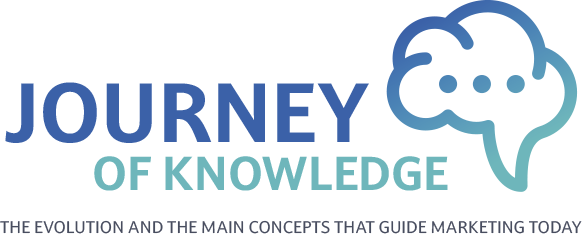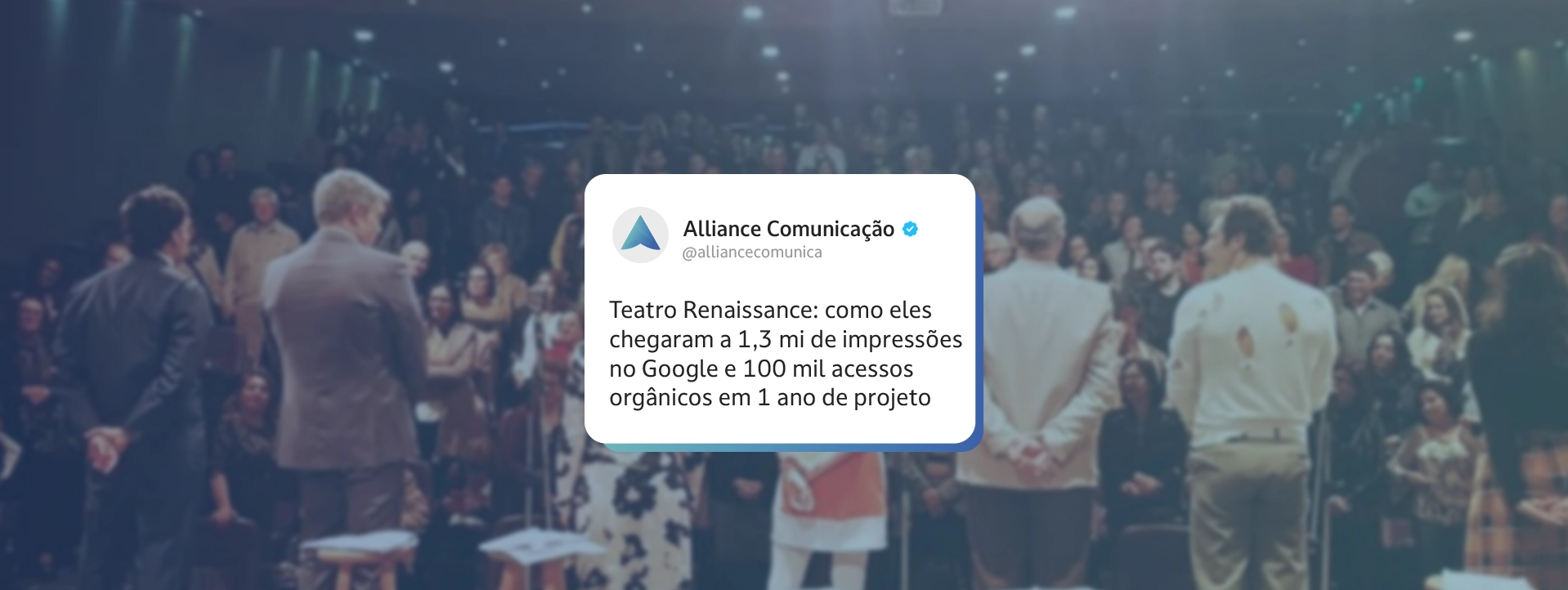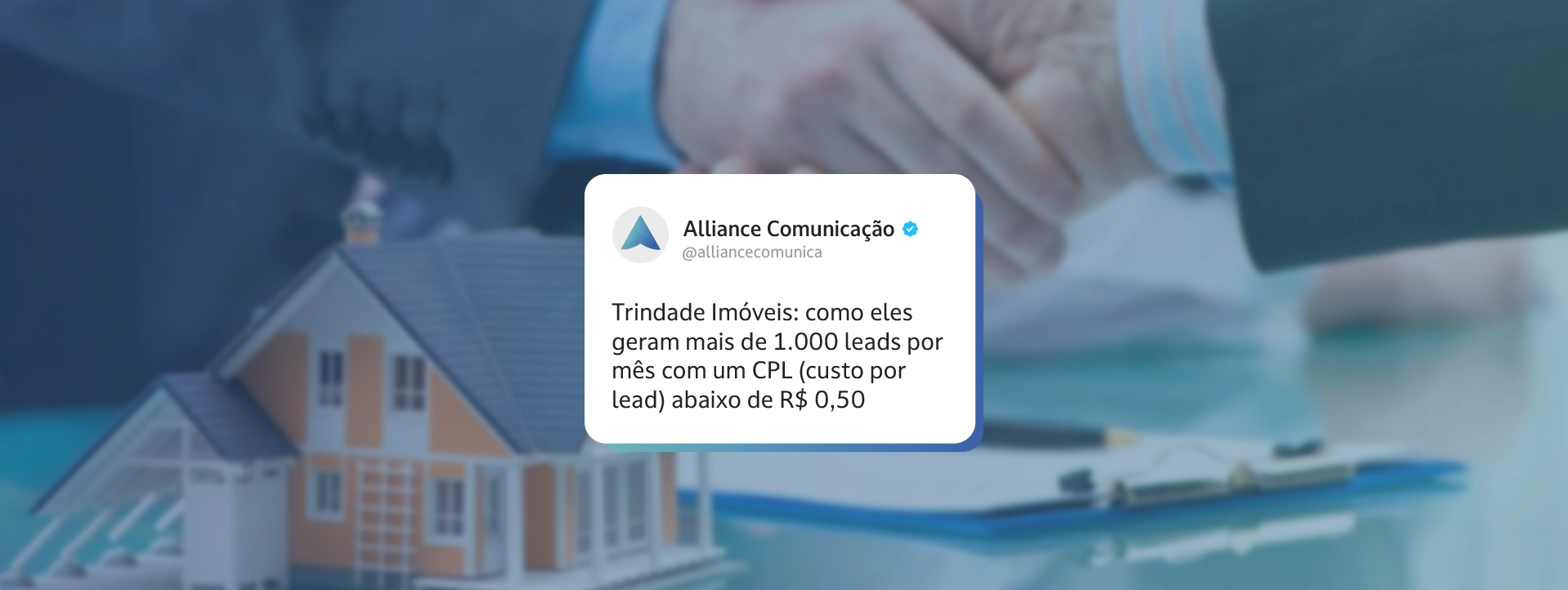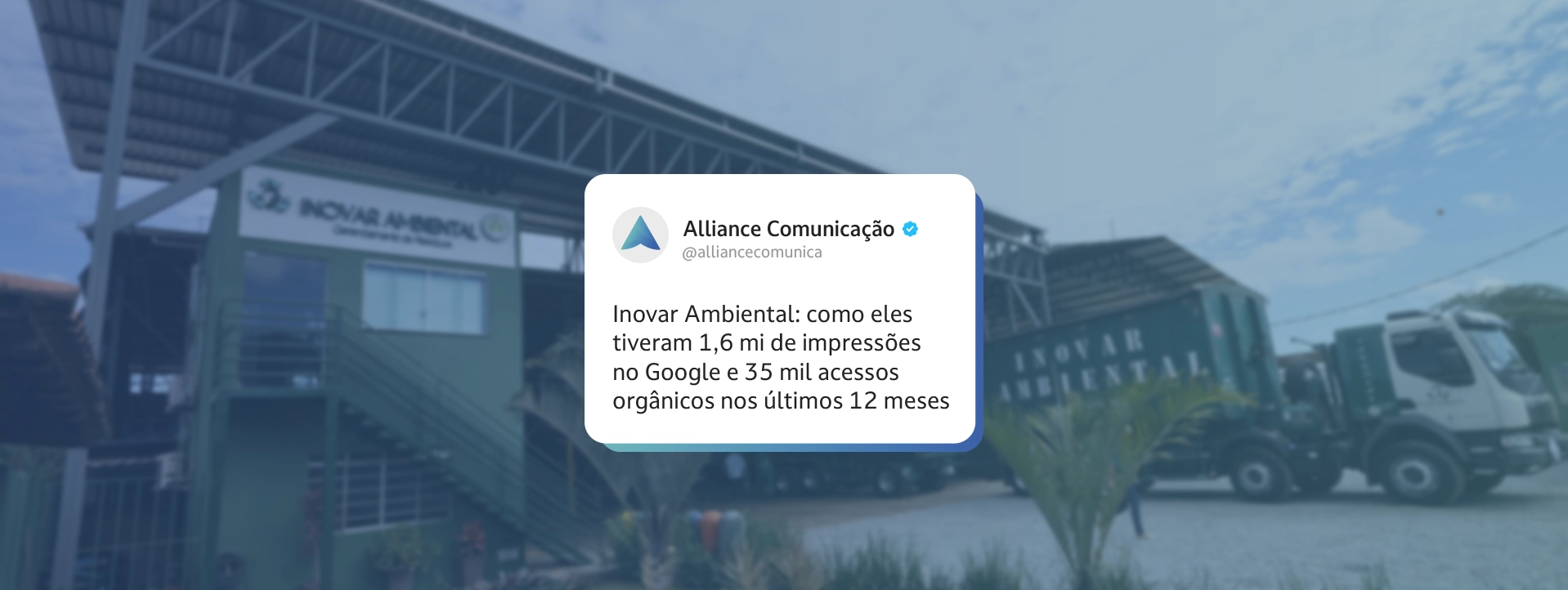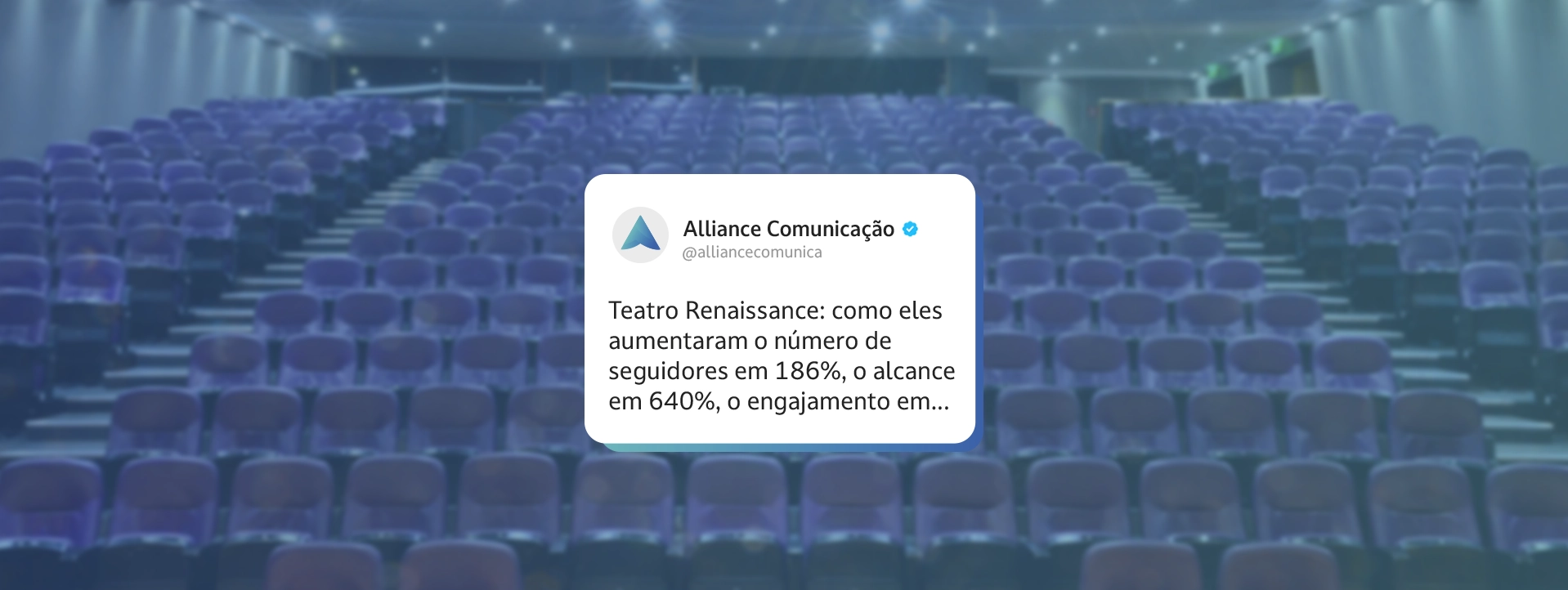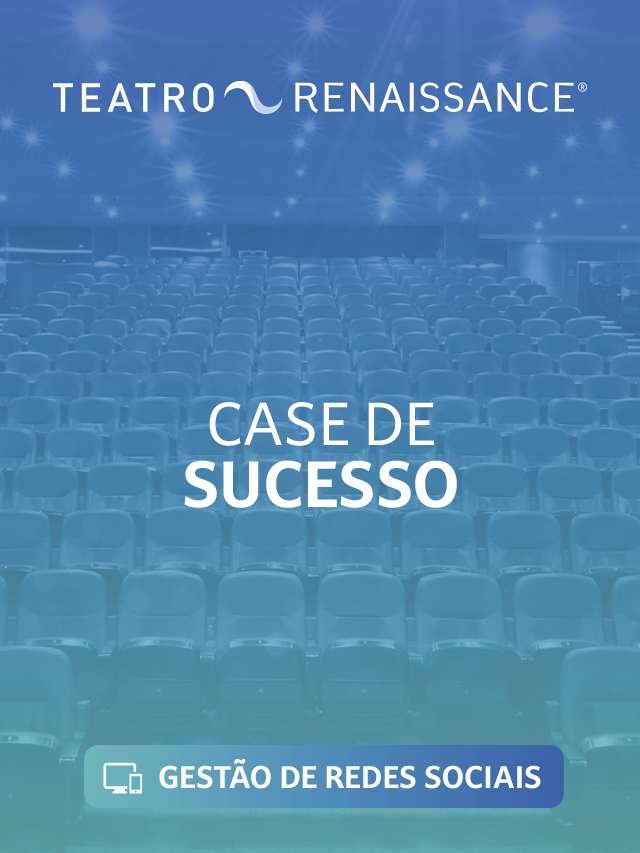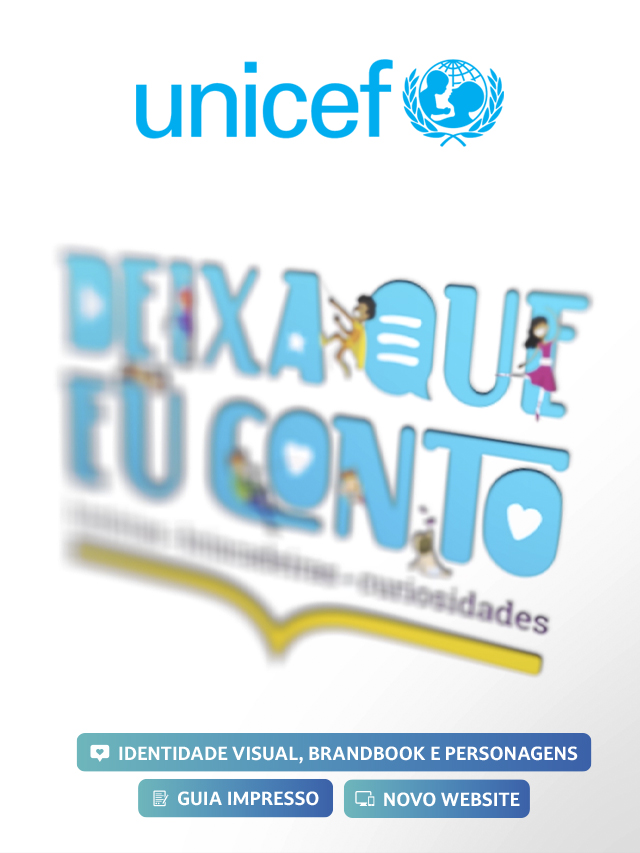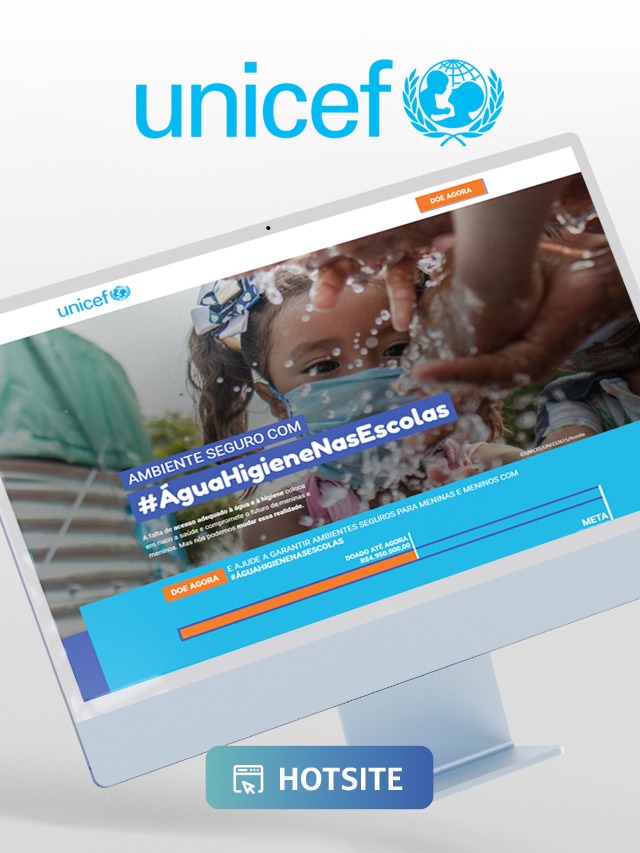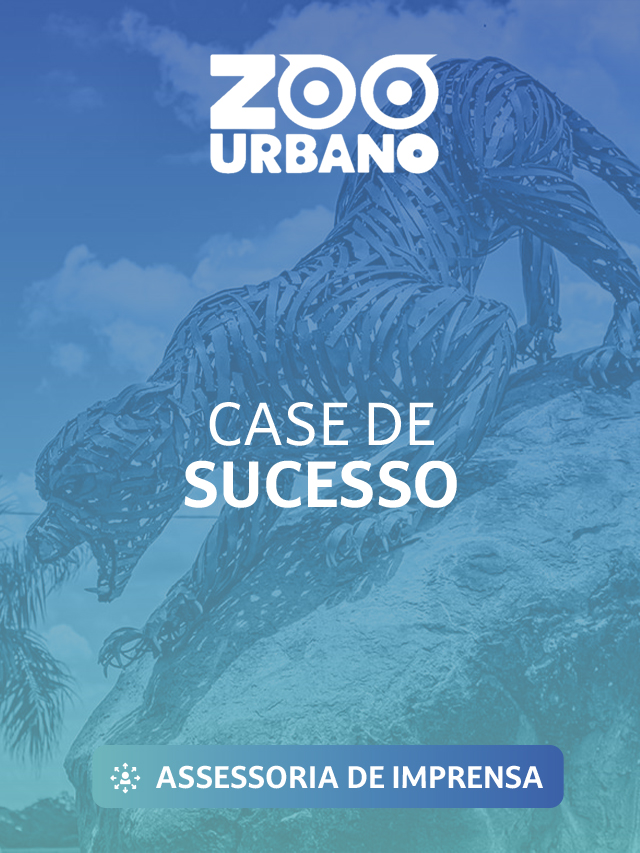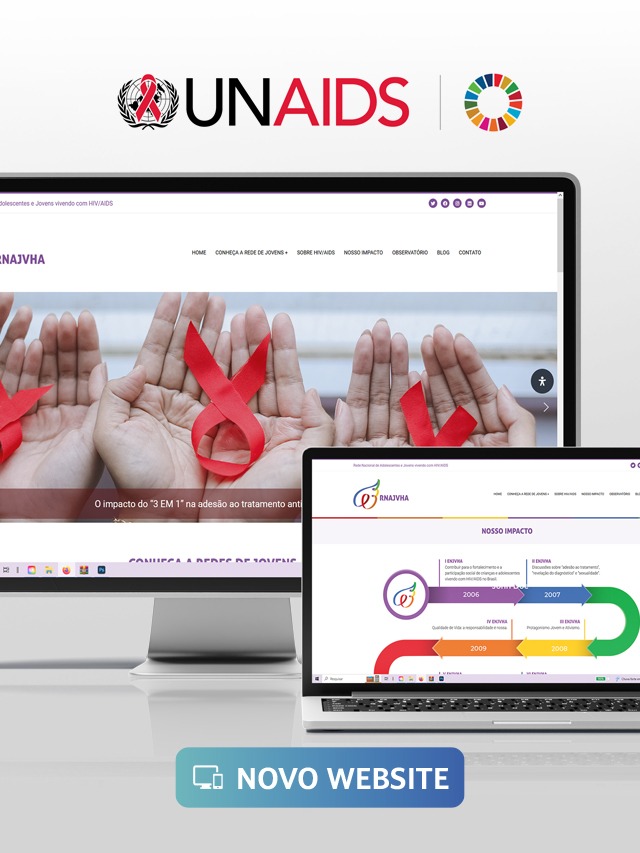Released last Tuesday (4), WhatsApp Pay brings a new feature to the messaging app, financial transfers within the app. The feature will bring a series of benefits to everyday life, facilitating and streamlining the entire purchase process between family and friends, which will later include business owners, users of the business version of the platform. However, there are some specific rules that users should pay attention to.
Read too: LinkedIn Ads: learn why to invest in ads on this social network
Although it was introduced earlier this week, the feature will take some time to appear for everyone. Therefore, following the step by step to activate WhatsApp Pay will depend on application updates. Meanwhile, it is worth paying attention to some advantages of this technology for small businesses. In this context, it is worth mentioning the practicality of the tool, since payments may be less bureaucratic and simpler, facilitating collections and the relationship between customers.
In addition, no fees will be charged for transfers, thus making the function even more attractive. For the commercial sector, this advantage is innovative, contributing throughout the sales cycle. However, in order to make payments on WhatsApp, you must have an account with some of these specific banks:
- Bank of Brazil (Visa)
- Banco Inter (Mastercard)
- Bradesco (Visa)
- Itau (Mastercard)
- Mercado Pago (Visa)
- Next (Visa)
- Nubank (Mastercard)
- Sicredi (Mastercard and Visa)
- Woop, the Sicredi (Visa) digital account


Step by step: how to activate WhatsApp Pay
In the version for conventional accounts, that is, without the business version, WhatsApp Pay allows up to 20 transfers per day and to activate it, the user must be aware of application updates. After checking if the technology is already available, just follow the simple settings for transfers. Just add the chosen debit card and register a PIN to use at the end of each transaction.
Read too: Learn what are the main Google Analytics reports and why to follow them
WhatsApp guarantees security throughout the procedure, as the in-app payment service has Facebook Pay, a functionality authorized by the Central Bank. Furthermore, all transfers require user authentication, reinforcing the credibility of the resource and, above all, of your company, strengthening communication with customers and streamlining the management of your business.